Fierce Crusher v2.1.0


After a very extended break of not working on the game, I am back to working on it
Fierce Crusher Updated to 3.22.25v2.1.0-a
Key Features
- More enemies
- Overhauled enemy damage mechanics
- Overhauled particle effects
- More levels
- Dashing
- Several QoL improvement
Fixed:
- Several improvements to how enemies wield and call to summon weapons
- The quit game button not doing anything other than stopping the window, and not closing the game
- "Panick" being misspelled
- Enemies freezing for a brief second after being attacked in the right conditions
- Particles not moving with the world a few frames after spawning
- The foreground object appearing in front of the health vignette
- The Angerer health going slightly above the intended limit of 100
- Enemies that are supposed to be passive will no longer attempt you attack you
- The version number now complies with the screen size
- A small visual discrepancy in one of the backgrounds
- The Angerer dying in a vehicle broke many things
- Random bugs with things going off screen and being jank
Added:
- A flash animation to when the Angerer gets damaged
- New visible effects to enemy weapons as they swing and attack, like blood appearing on the tip of the sword, and blood dripping
- Two more attack variations for the sword, being a swing from the opposite side, and a thrust stabbing attack
- A new enemy weapon: a mace
- A new background for the main menu. After some time the background will change to others
- A damage push to the Angerer
- "Invulnerable" debug toggle
- A button to toggle UI on the start screen
- You can now hold the spawn menu button after spawning something to quickly spawn that thing again
- More particles (Blood on death, small debris when punching, extra gun smoke and particles)
- Enemy voices (Pain, grunting noises)
- More Angerer costume interactions
- Many new sound effects and changes to sounds to make them better
- Punch buffering/queuing. Basically, punching feels a lot smoother. See notes for details
- A proper hitbox for fist punches. This should aid in the ability to land hits on enemies far easier and not miss
- Dashing
- Two new levels for testing
- Enemy armor damage and protection levels
- A new armor/weapon piercing and penetration mechanic
- Debug buttons. Z to delete, V to strip armor, X to teleport
- Two new enemies. A bot, and a boxer. Boxer is OP at the moment for testing purposes. Bot is pretty cool
- Controller support is added. Limited functionality, but it is useable. Tested for Dualsense but should work with any other controller
Changed:
- The basic sword model to have slightly nicer lines
- Tweaked some of the cooldown and damage for weapons
- The "Player Control" option is now changed to make the Angerer invulnerable. No damage is taken, but it will look like you take damage
- Enemies will now try to look towards the direction you're going, instead of directly at you
- The guards temperament is slightly lower to allow it to attack you at least once after being hit
- Particles no longer disappear when touching the edge of the screen, but rather when they are sufficiently off screen
- Made the first background in the start menu a little prettier
- Some particle visual tweaks
- The music from the logo to the title screen is considerably smoother
- Many under the hood changes to how weapons work
- Primary and secondary buttons are now swapped. Left mouse is to shoot guns while space is for melee attacks
- Under the hood changes to how controls work. Useful for keybind changes and detecting things like how long a key has been held down
- Some slight changes to some Angerer costumes
- The collider to check whether or not a punch has landed or not has been made slightly bigger
- Made enemies stun last longer before going back down
- Changed some sprites slightly, mainly the angerer
- The level creator code is now using another method that makes it better
- Massively altered the way enemies spawn and take damage
- The intro logo is different
- The dev menu now says "Menu"
- The health vignette now appears only below 50% health, and below 20% health is more noticeable, adding a desaturation effect
- You can now "charge up" throwing things to throw them further.
Removed:
- Some useless code that literally did nothing
- "Player Control" debug toggle. It is replaced with "Invulnerable"
- Custom screen size detector script. Now it just detects the screen size for the UI
- Swap primary/secondary in debug menu
Known Issues:
- When the player exits the vehicle, they can end up in a wall
- Vehicle collision continues to insidiously percolate into a malformed conglomeration of indescribable pandemonium
- I’m pretty sure that a vehicle crashing doesn’t stop it’s momentum
- Vehicle collision particles spawn constantly when driving into a wall
- Pickup entities continue to lag the game for unknown reasons
- The player can enter multiple vehicles at the same time
- Tile 00,00 seems to somehow lag the game
- Spawning weapons gives them the wrong amount of ammunition
- I’m not entirely sure why, it might be due to the overwhelming amount of entity collision prevention detection going on where there is a lot of collision in the first level, but having multiple entities in the first area, at 00,00 lags the game.
- Fire is absolutely cracked and just vaporizes armor. I also plays hit sounds when it shouldn’t
- If multiple entities are freezing, the frost particles only appear on one
- key.stripArmor somehow applies the frost and fire effect
- Some damage effects either don’t work or pop up when they shouldn’t. Like “person” costume still makes blood when it shouldn’t
- Some particles, such as the dashing particle, go in front of the foreground sprite. Noticeable in level 2 and 3
Notes:
I have added a buffer for punching in the game which, TL;DR, makes the punching in the game feel a lot more responsive and less stiff. How it works, is that when the punch key is pressed, the game will check multiple things. The most important thing it checks is if the cooldown/timer for the punching is at zero. Before, it had to be exactly at zero or else any inputs pressed wouldn't count, and you would not punch again. Even if the timer was only one away from being zero. Now, when you press the input to punch, the game will check if the cooldown is less than half of the attack cooldown for the Angerer. If it is, it will add 1 to the punch buffer. If the punch buffer is greater than 0 (or at least 1) it will automatically punch again for you and set the punch buffer to zero. Many games take use of buffering of many types to make the game feel more responsive. A more well known example of this is jump buffering. Where either if you press jump a few frames after leaving the ground, or a few frames before touching the ground, it will store the input for where you are on the ground and then jump for you. It is also known as "Coyote Time" or "Coyote Jumping". Someone pointed it out when I only knew the more technical term, so I thought I'd include that information
Some of the entities in the spawn menu, notably: "BP, Test Guy, Caploot, Super Caploot" temporarily don't work due to some things being rewritten from scratch. Mainly how entities take damage, spawn, all that
Plans:
- Make the vehicle collision not terrible
- Make it so that you can run over enemies with vehicles
- Add more vehicle types
- Add a boomerang as a weapon
- Add melee weapons
- Other than swords, and bows, I want to make NPC's be able to wield guns... scary
- Add bosses
- Make the dynamic music system I have in place work for when you are in battle with enemies
New enemy attacks
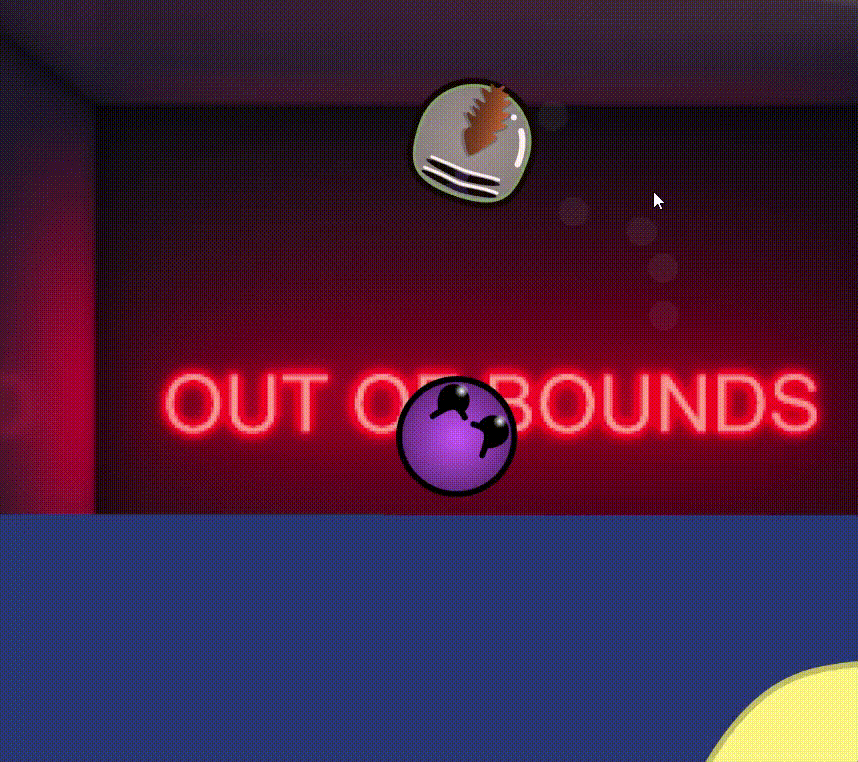
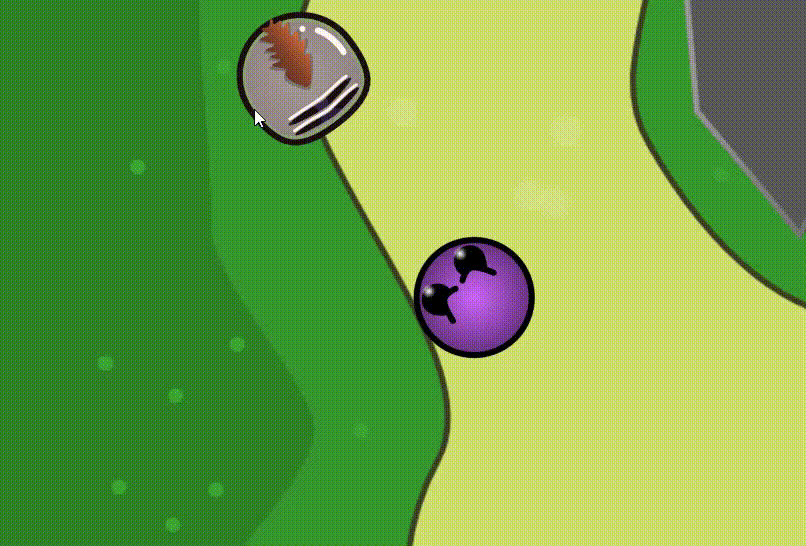
New particle visuals
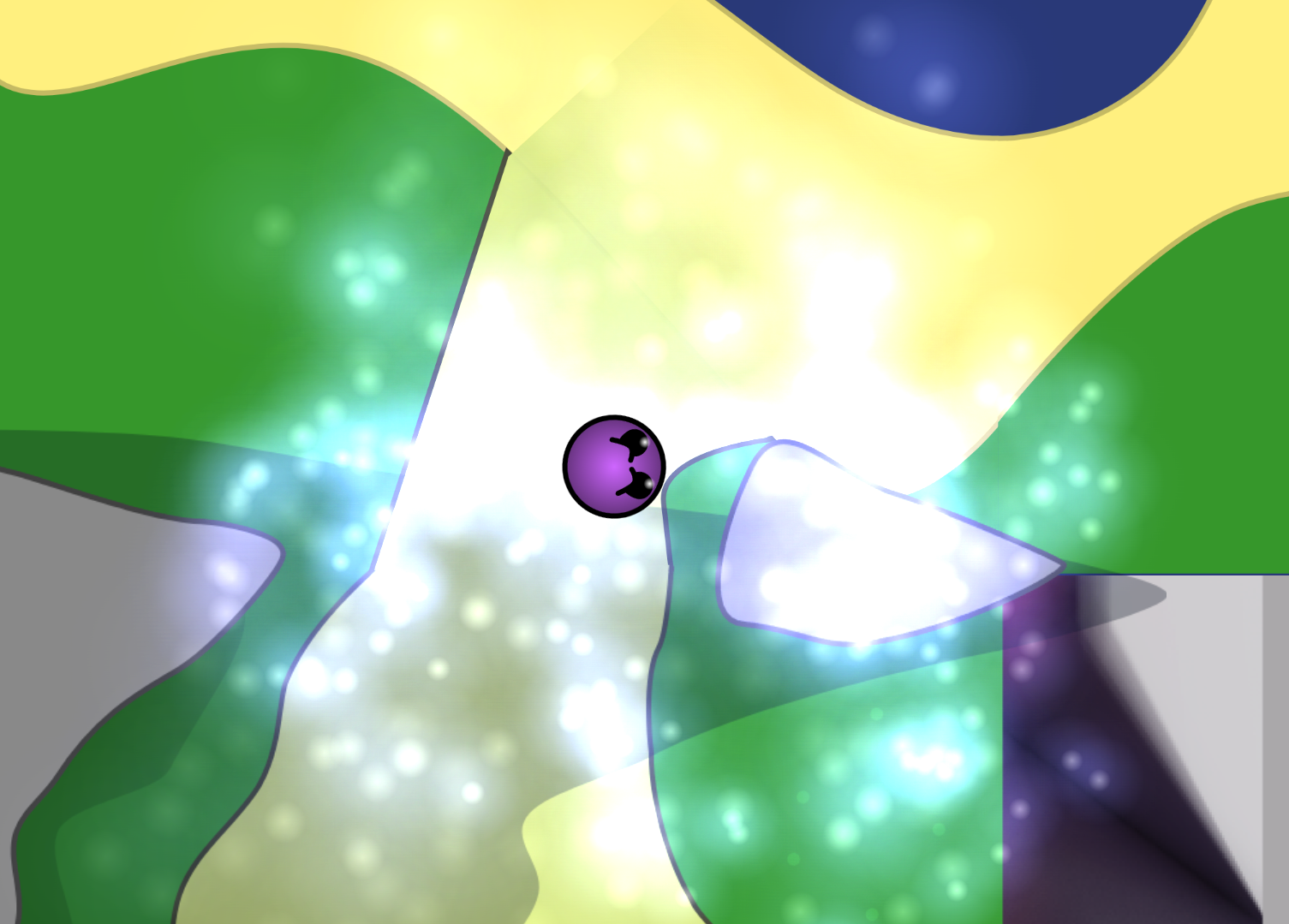
Updated gunfire effects
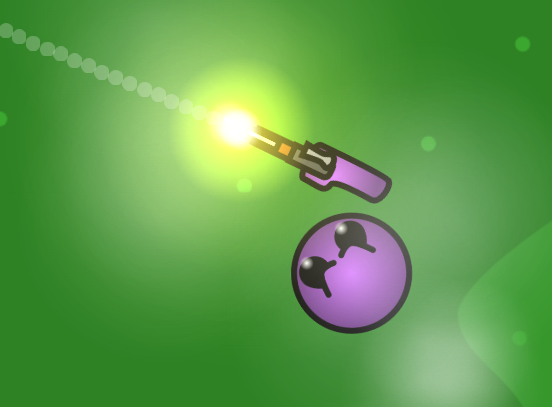

Before and after, new visuals
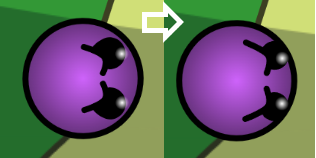
New Enemies


A new teaser for a boss...?

That's about all. Here is the OST for the game thus far. You are free to listen to it at any time
Files
Get Fierce Crusher
Fierce Crusher
A 2D scrolling fighting RPG.
| Status | In development |
| Author | Raijdan |
| Genre | Fighting, Action, Adventure, Role Playing |
| Tags | 2D, Indie, Magic, Pirates, Top down shooter |
More posts
- Fierce Crusher v1.1.0 (Enemies Fight Back)Jul 15, 2024

Leave a comment
Log in with itch.io to leave a comment.